Newsletter
Subscribe to receive our blog updates
The OpenMV Cam is a low-cost, extensible, Python-powered, machine vision modules and aims at becoming the “Arduino of Machine Vision“. Our goal is to bring machine vision algorithms closer to makers and hobbyists. We’ve done the difficult and time-consuming algorithm work for you leaving more time for your creativity!
The OpenMV Cam is like a super powerful Arduino with a camera on board that you program in Python. We make it easy to run machine vision algorithms on what the OpenMV Cam sees so you can track colors, detect faces, and more in seconds, and then control I/O pins in the real world.
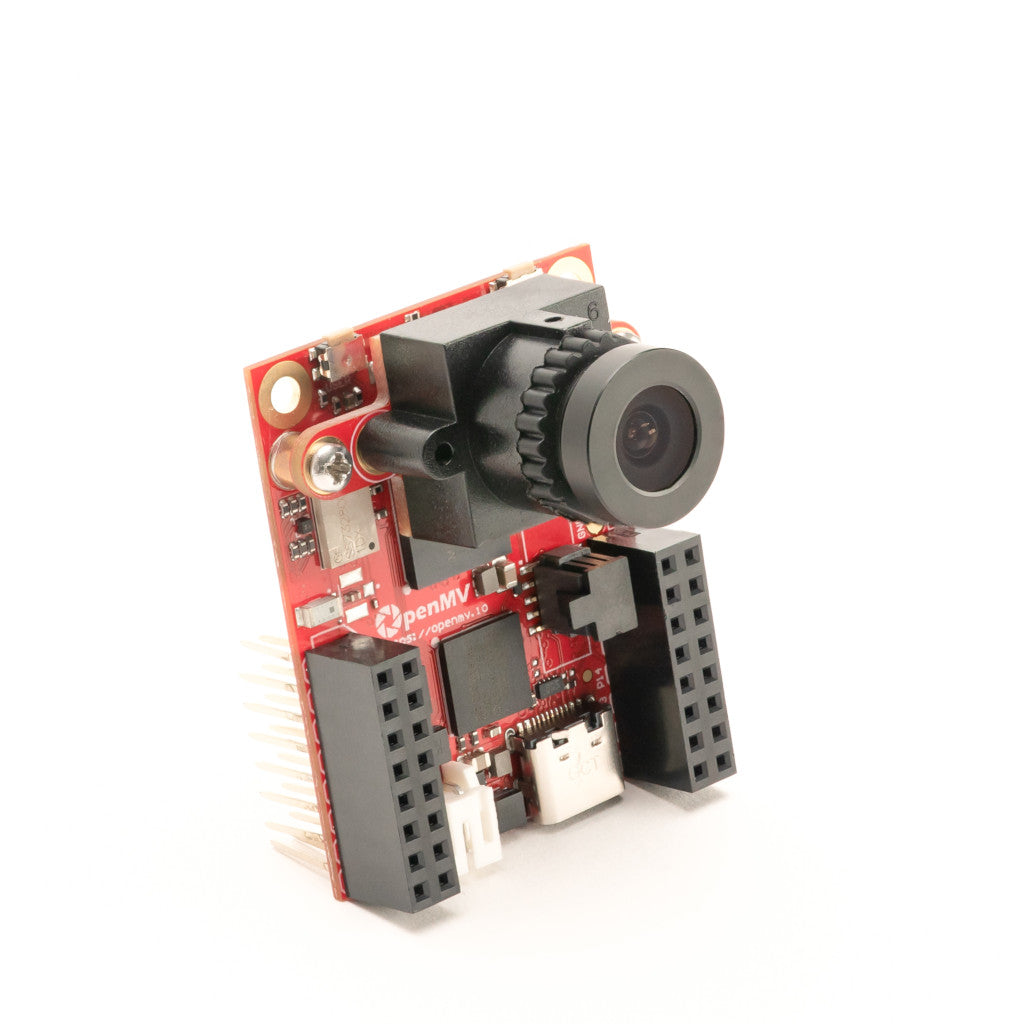
For faster and cheaper shipping please order from our distributors in your area below.